Top 6 Most Expected Features of Android 8.0
Google have made the significant number of changes from its first version Apple pie to latest Nougat. Google never stopped working on the regular major OS updates, and in fact, recently they come up with a new update every year. After the successful Android Nougat update in 2016, the OS maker is now working on the next version Android 8.0. Like always, the name might be anything but more than the name, it will be the features that we look out.
Here, are some most expect features of this new Android version :
- Copy Less Feature
According to the report, this feature named Copy Less will allow your Android phone to automatically detect the relevant information that you might want to copy from a source when you are going to send a text message or an email.
With the launch of this feature, it will become easier for the users to get important information on board while sending it to someone, with the less number of efforts.
- Tap on Address in a Message to Open Maps
- One feature which is there in the iOS but not found in the Android until now finally arriving with this version. By just tapping on the address in Messages would open Maps directly and show the location in it. It is working in the third-party apps even on the Android device, but this is another step to making usage easier for those people looking for addresses or locations to go to.
- Finger Gestures
- The report says that this feature not yet confirm but there is a big chance of that happening. The finger gestures also indicate to the drawing of alphabets on the screen to open specification apps or performing certain functions.
- Picture-in-Picture
- Apps will be able to put themselves into the Picture-in-Picture mode, and there will be more powerful windowing features likely to given in the Android ‘O’. For example, Android apps will easily able to do native overlay windows rather than using system alerts. There will also be multi-display support so that user can launch that app from the remote display.
- Improved Keyboard Control
- The new version surely not restricted to phones only, so it will be likely that it included with improved arrow and tab key navigation for when used with a physical keyboard. So, that Android users can type in fast and effective manner.
- Background Limits
- In Android 7.0 Google introduced the feature of restricting specific app activities which happen in the background, and in Android O version it likely improves on this by giving priority on extending battery life without the need of user-input.
What will the next Android OS be called ?
Apart from this, we will likely to see a better integration and must anticipate functionality of Google Assistant, which got open for Android Marshmallow and Nougat devices. We’re very sure there will be much more than this in the next version of Android, and after Nougat Google is looking for a name which starts with O. The names which are floating in the market are Oreo, Orange, Oatcake. So, let see what is finalize.
References
- http://www.ibtimes.com/android-8-os-expected-features-name-next-android-update-after-nougat-2473635
- http://www.enstarz.com/articles/192258/20170329/android-8-0-o-new-features-possible-name-public-version.htm
- http://www.isportstimes.com/articles/26587/20170330/android-8-0-boasts-of-additive-features-interesting-details-to-know.htm


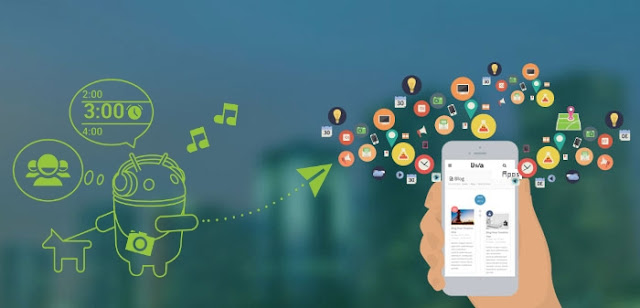
Comments
Post a Comment